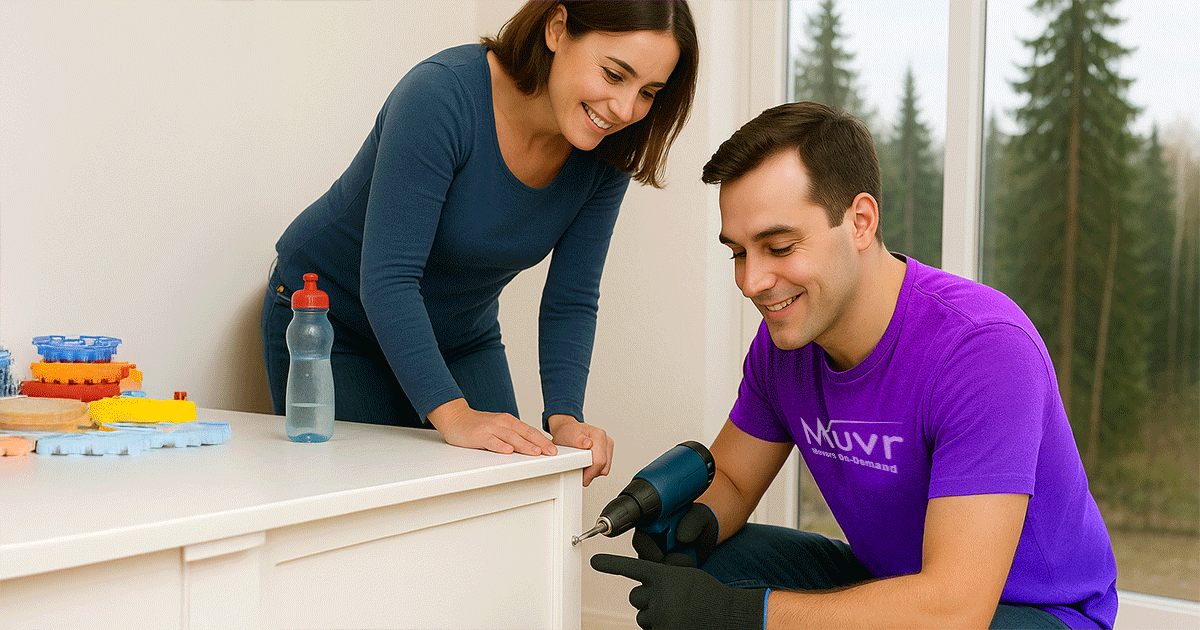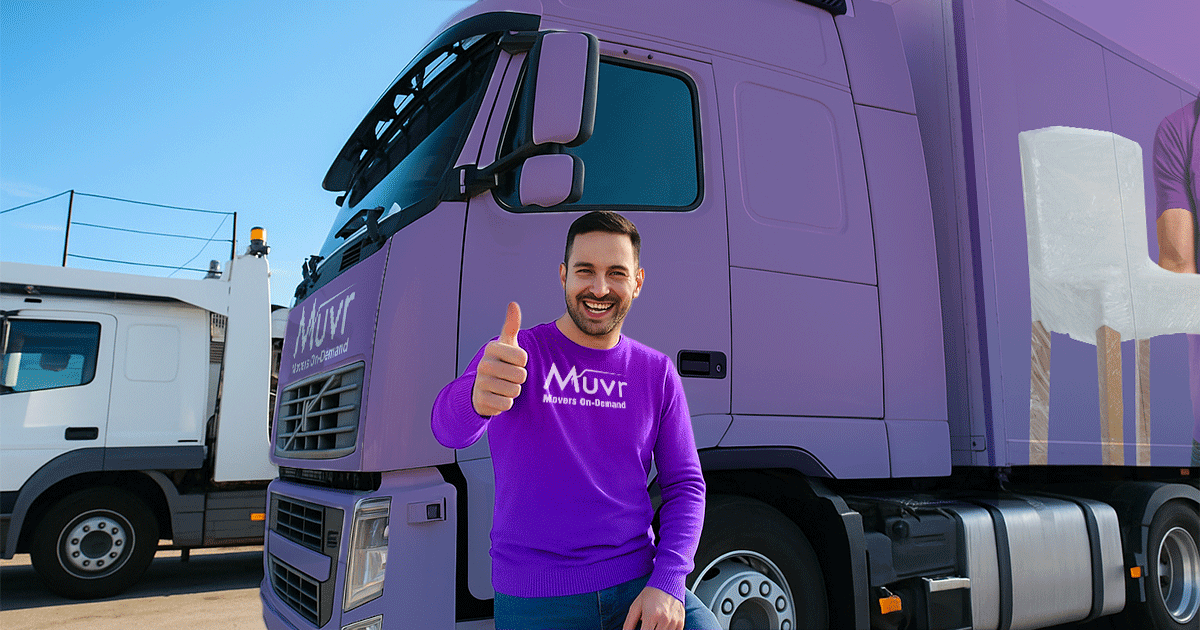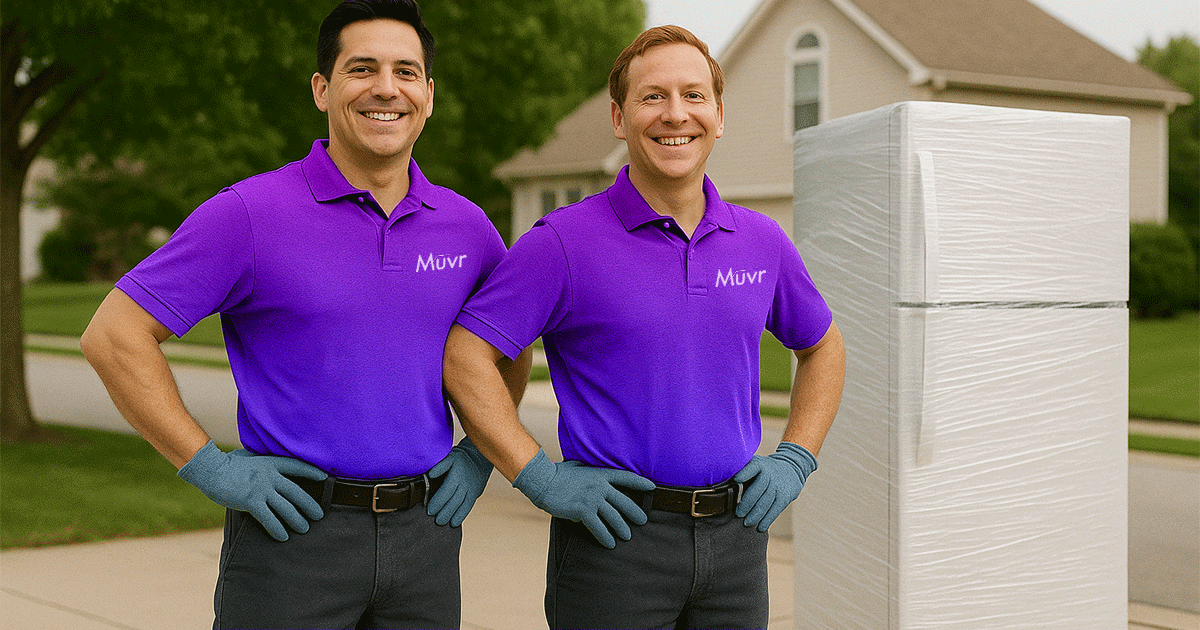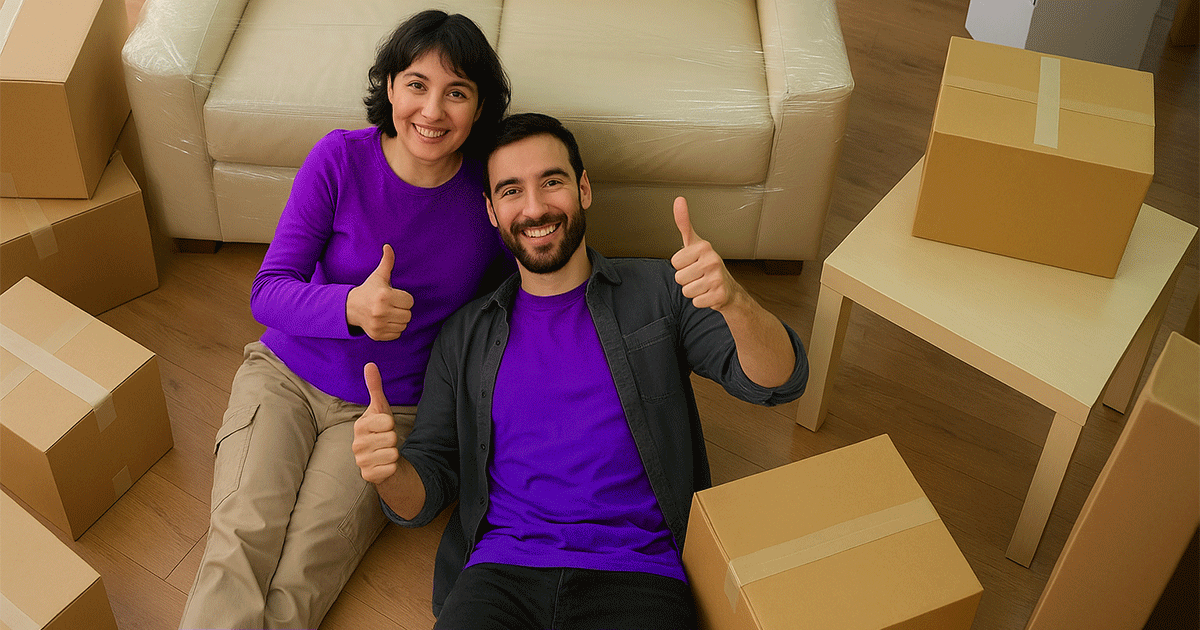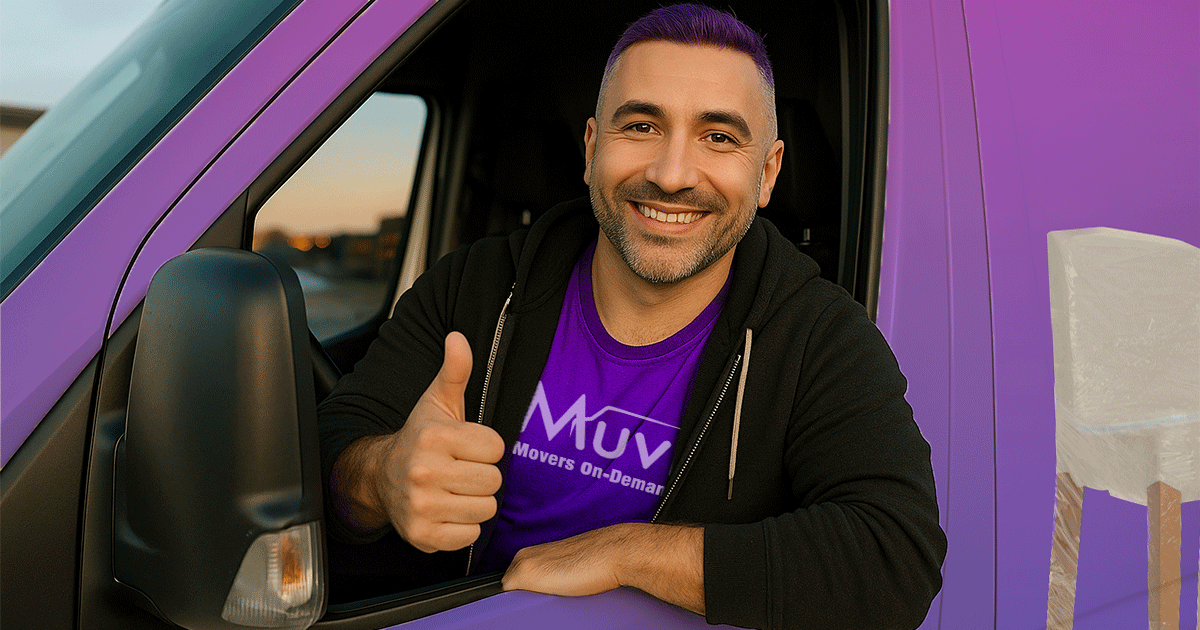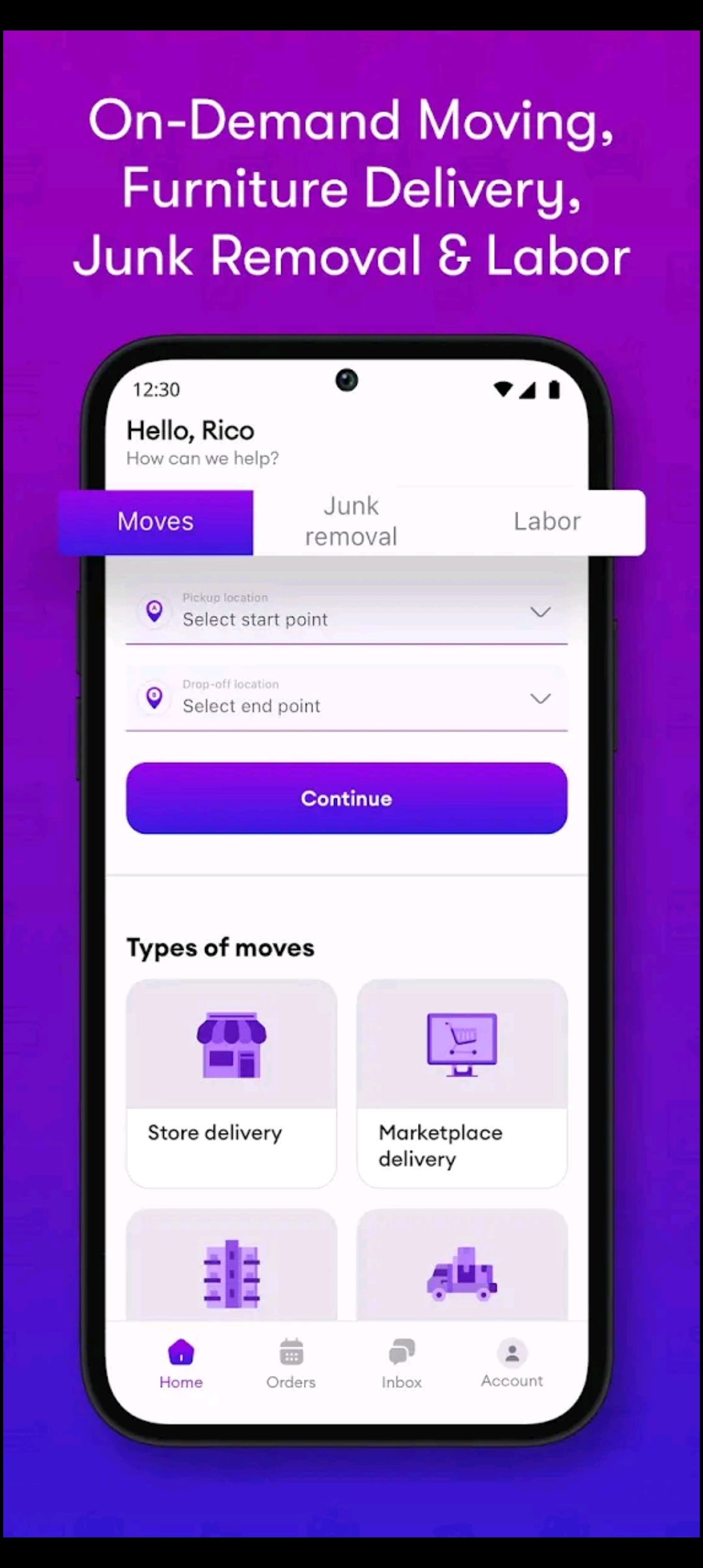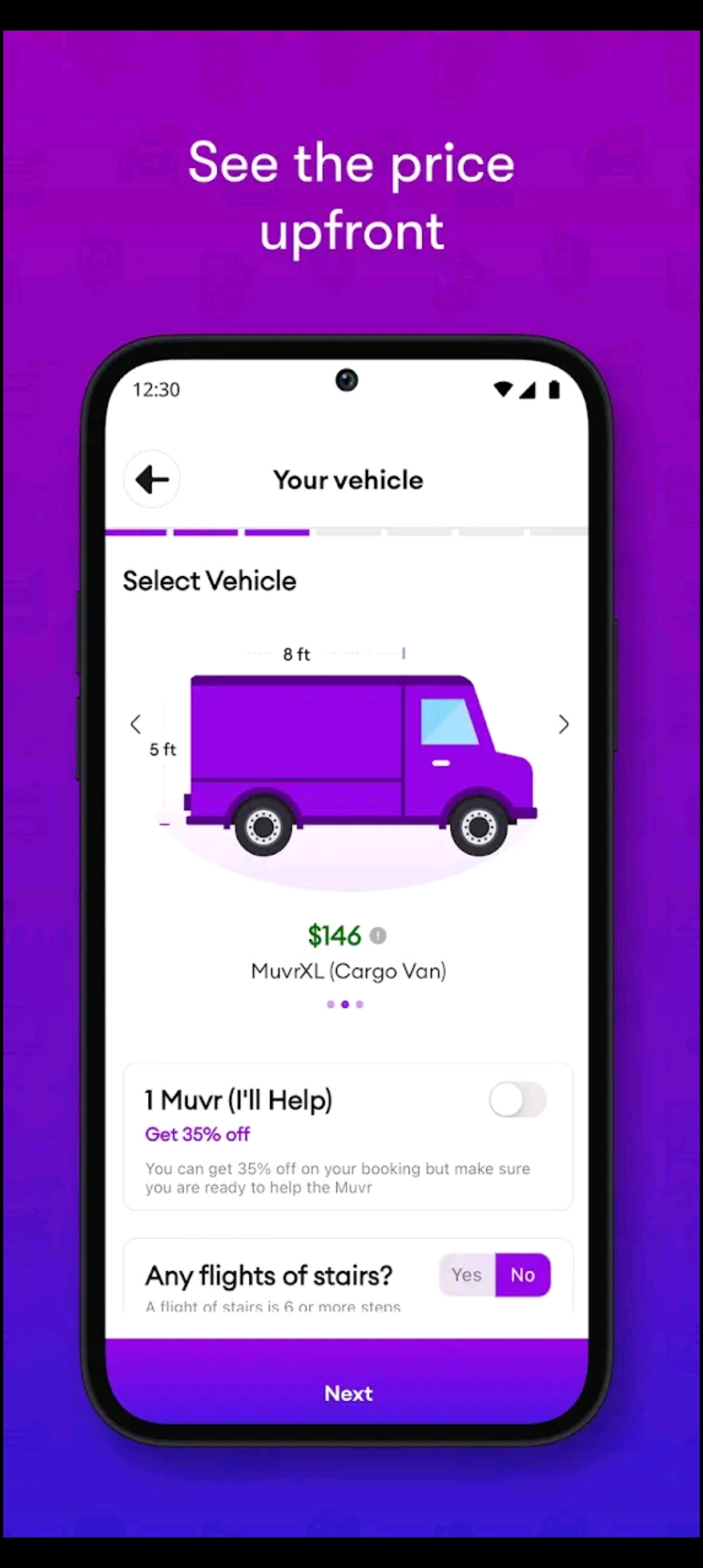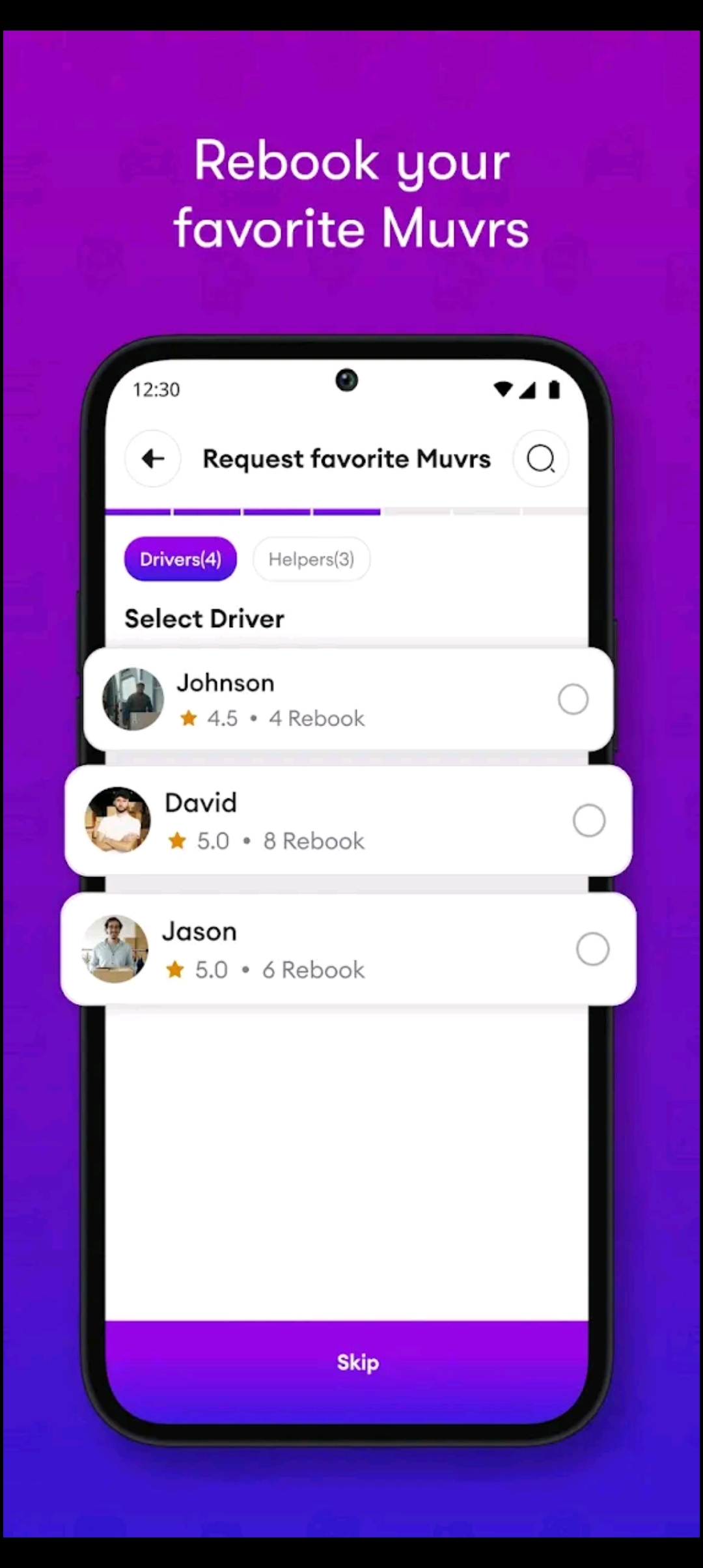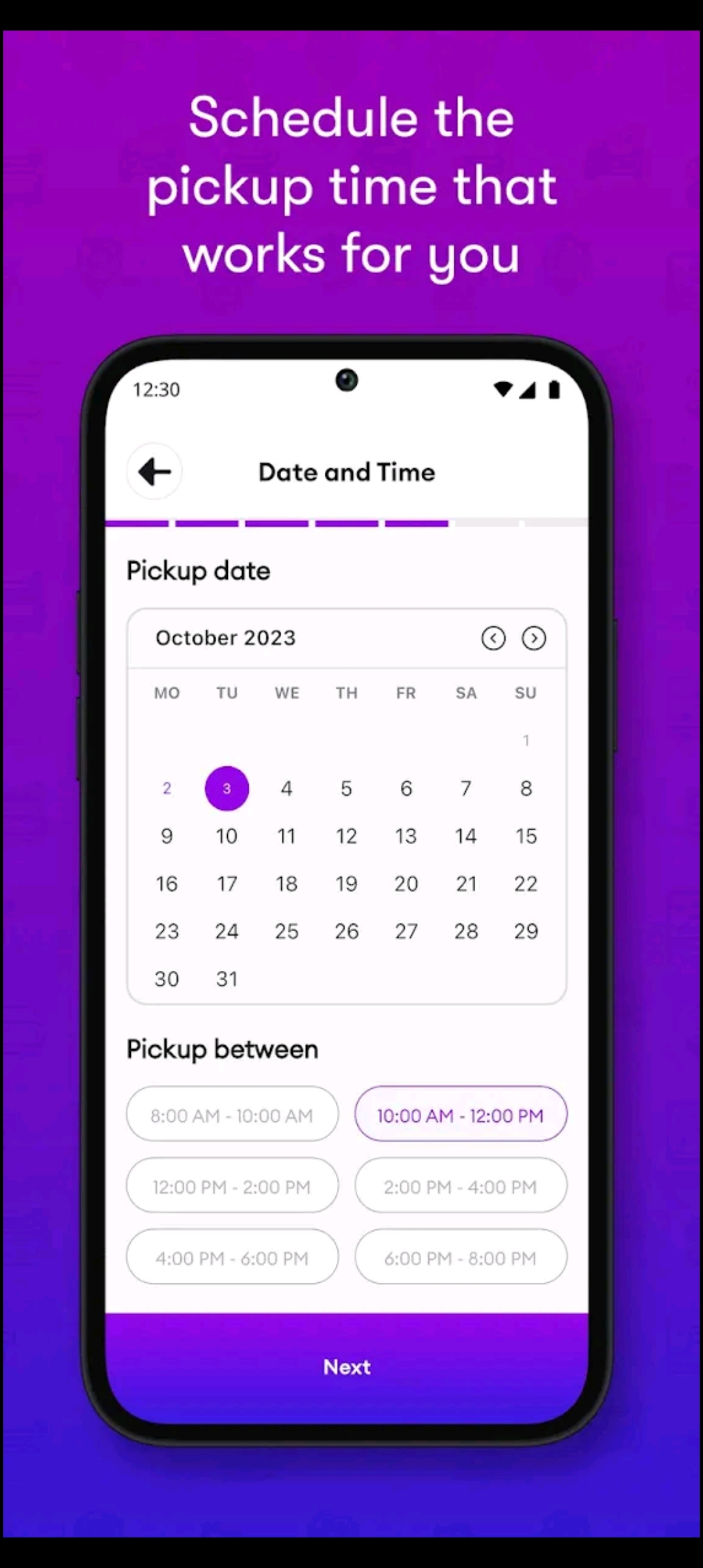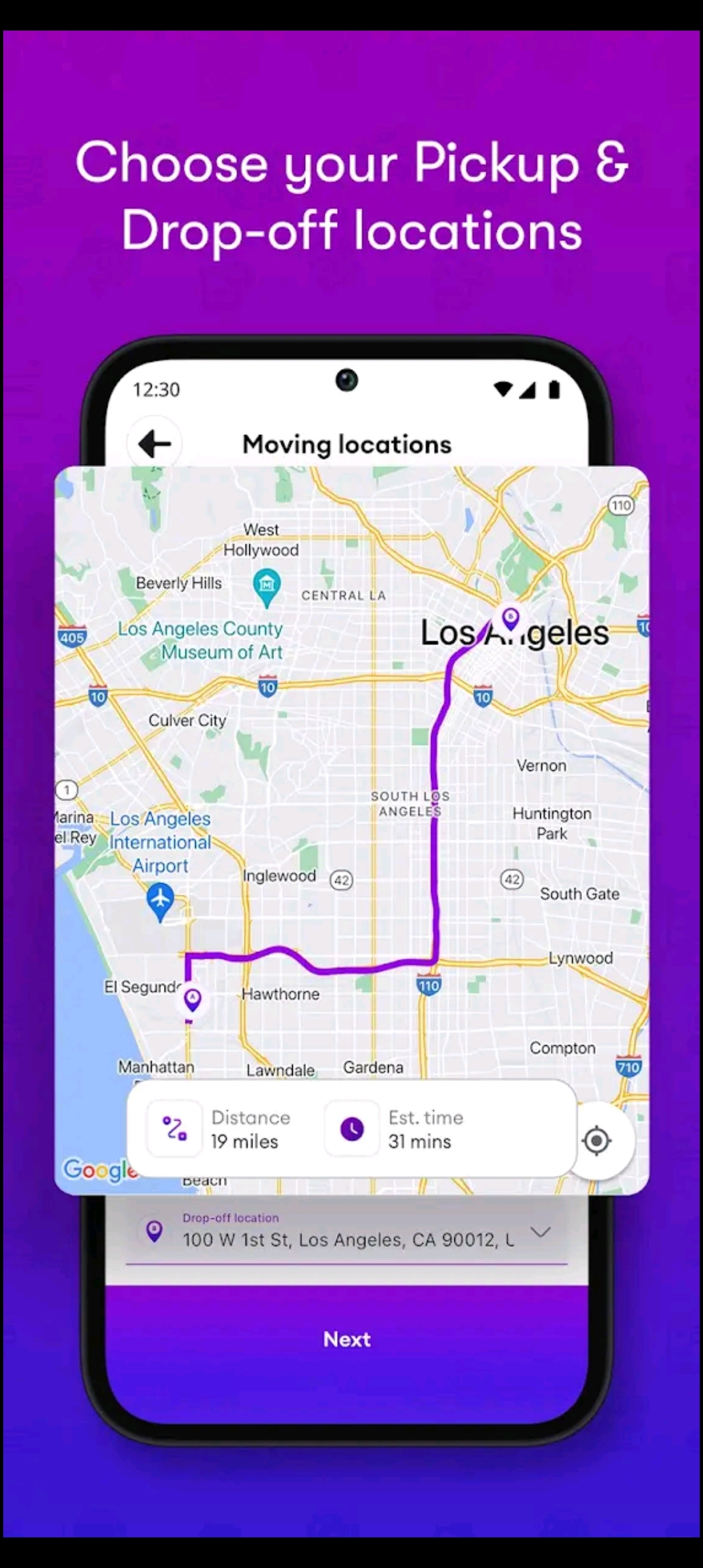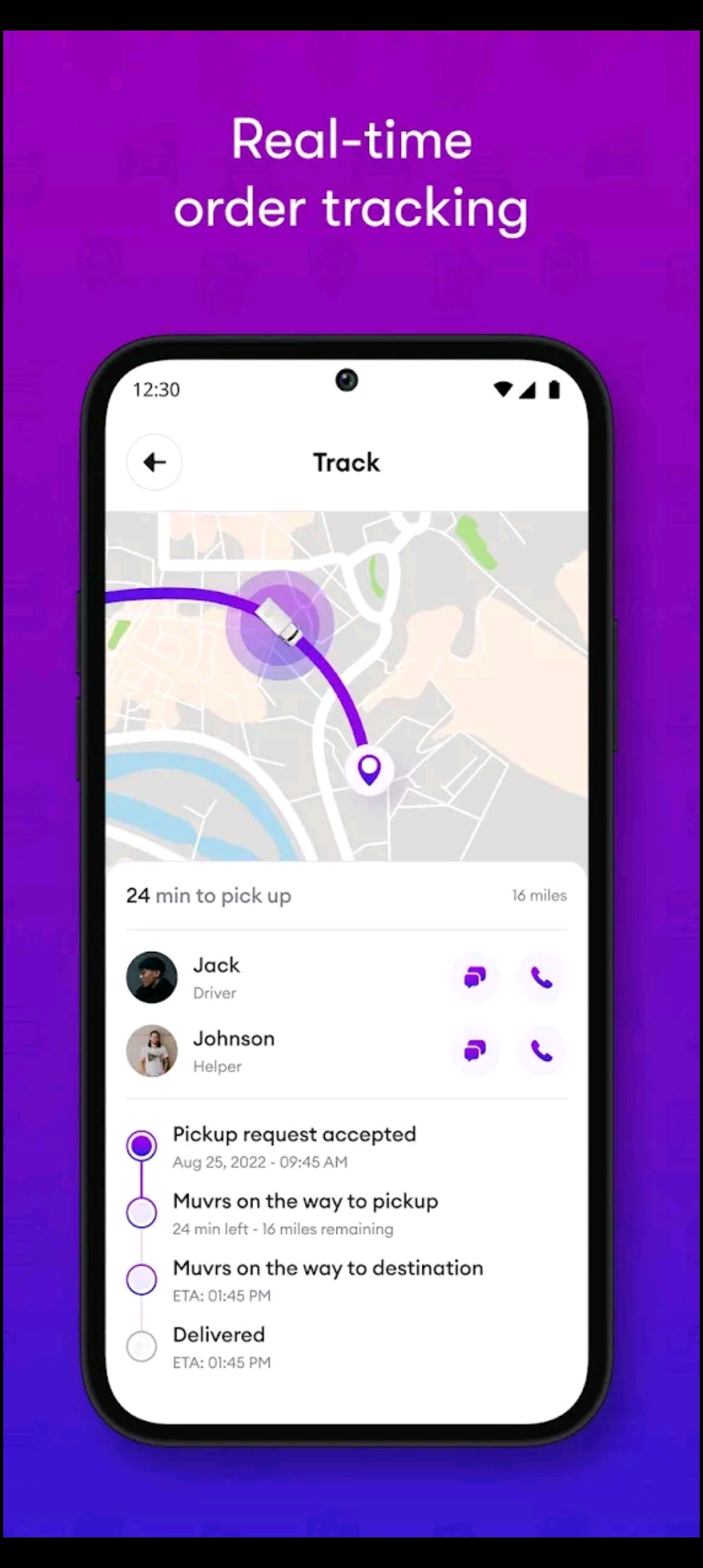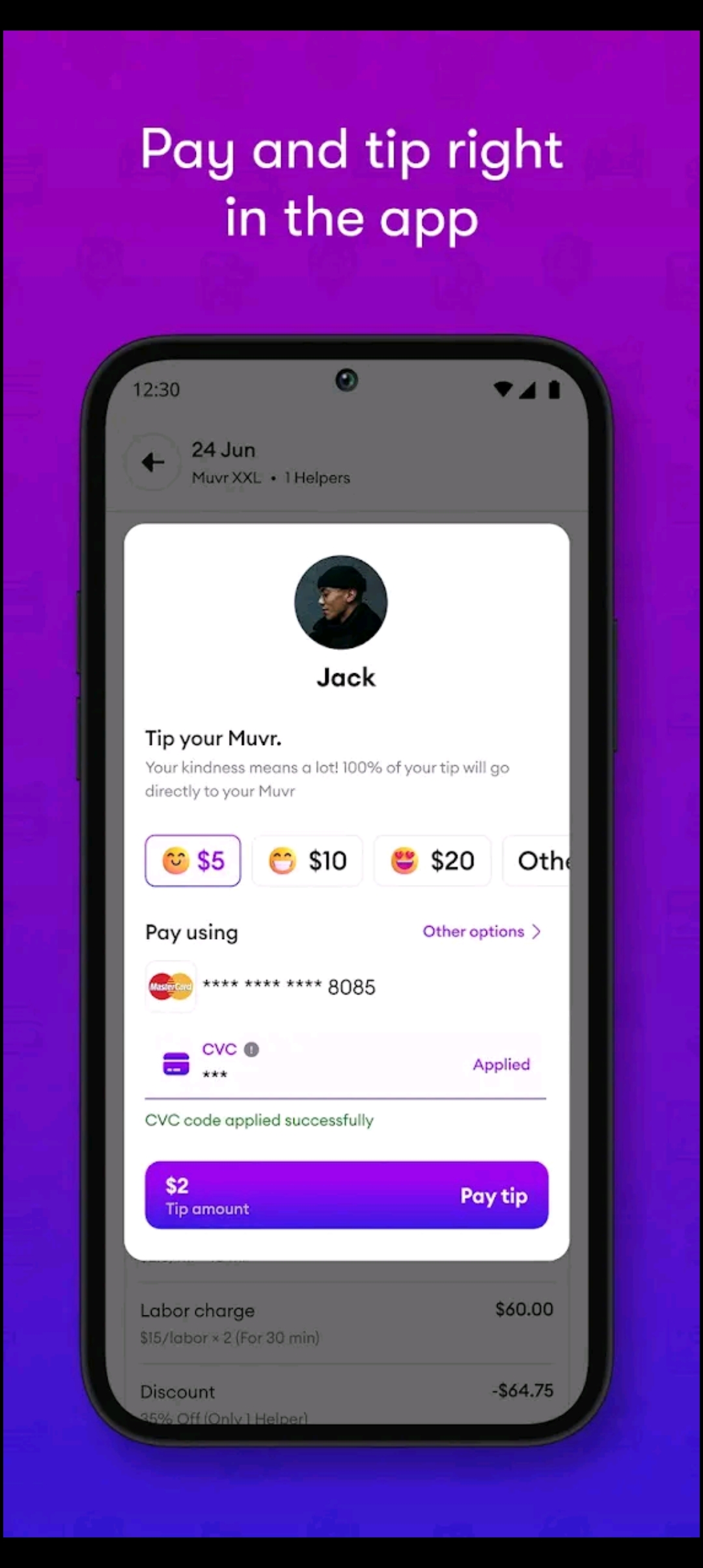What is Muvr?
Muvr is an on-demand logistics platform that connects customers with reliable movers, haulers, and couriers for fast, affordable moving, delivery, and junk removal services. Through its easy-to-use app, Muvr offers transparent pricing, real-time tracking, and flexible scheduling—empowering customers with convenience and gig workers with fair, flexible opportunities. Whether it's a local move, furniture or appliance delivery, or clearing out clutter, Muvr makes it simple, stress-free, and efficient.
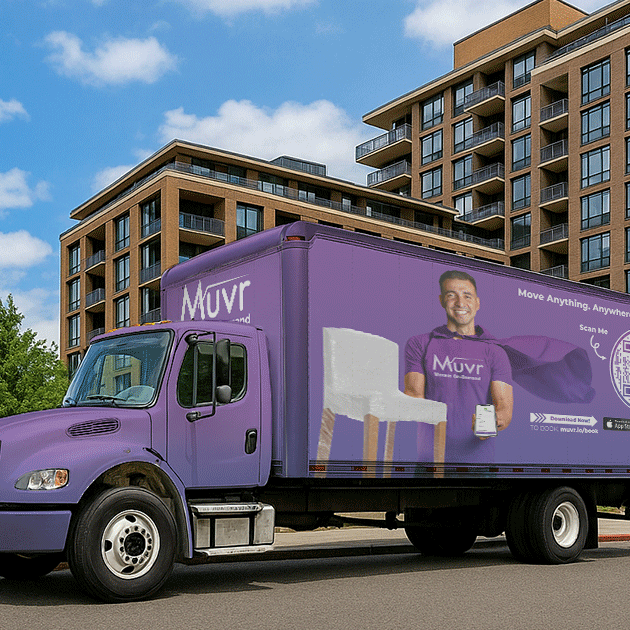
Be your own boss. Set your own hours. Get paid fast.
Drive with MuvrEarn on Your Terms.
- Flexible Schedule – Work when you want, no commitments.
- High Earnings Potential – Get paid per job, with tips & bonuses.
- No Vehicle? No Problem – Drive options available for every mover.
- Instant Payouts – Cash out fast after completing jobs.


Partner with Muvr -
Scalable Solutions for Your Business
Seamless Moving, Delivery & Junk Removal for Businesses
Grow your business with Muvr’s trusted logistics solutions for retailers, property managers, eCommerce, contractors, and more.
Download the app and get moving!
Effortless Moving, Delivery & Junk Removal