How Muvr App Works
How to use the Muvr app
Our core service is developing technology that connects movers and users on demand. Here’s how the app works, step by step:
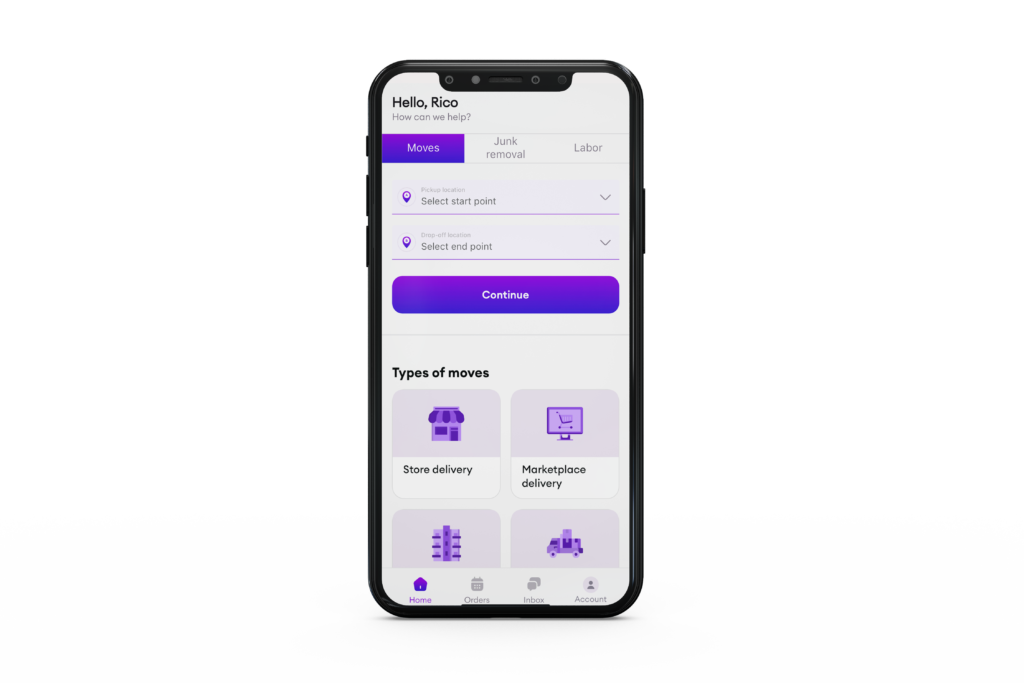
01.
A user opens the app
The user enters their Pickup and Drop-off location into the box by either entering the addresses manually or using the app’s GPS location feature to automatically detect their current location and can also save frequently used locations for faster bookings in the future.
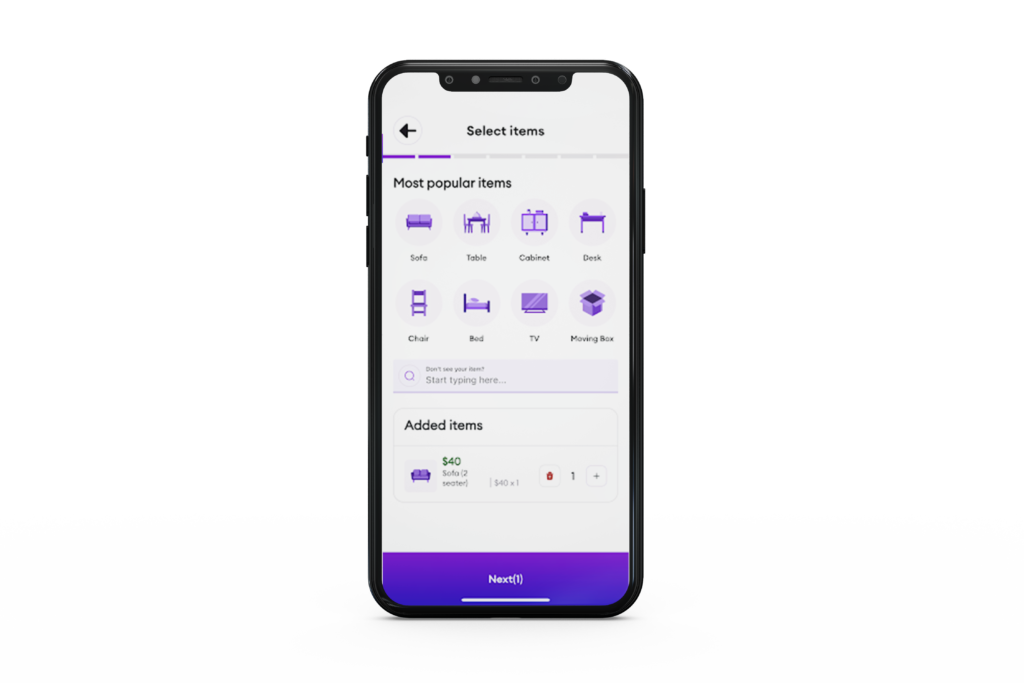
02.
Select items
Add all of the items that you need help with picking up and dropping off.
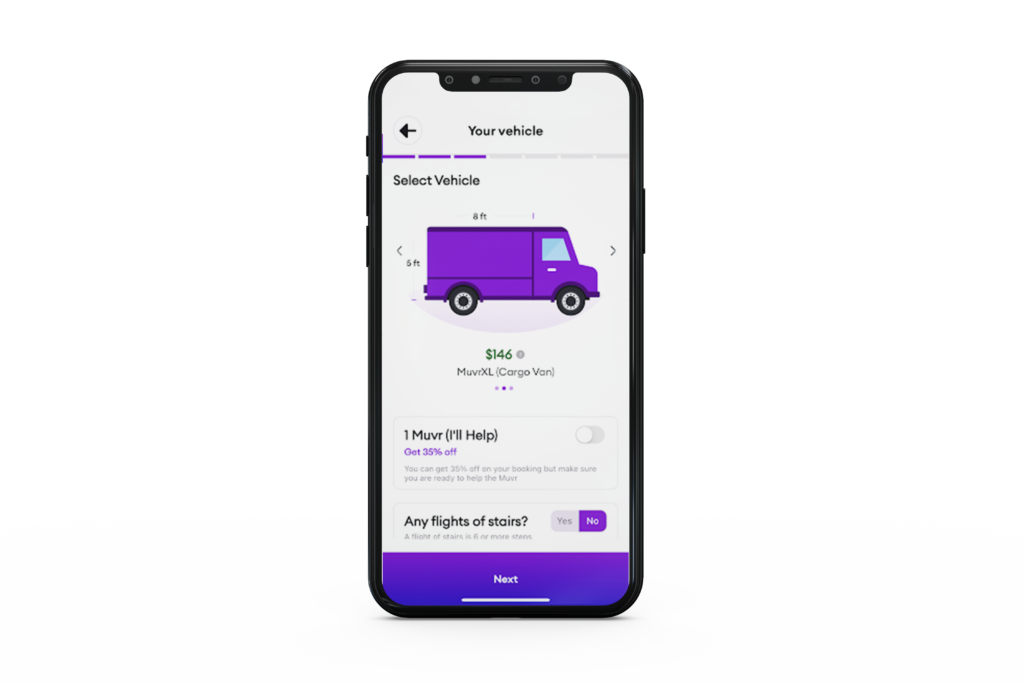
03.
Select Vehicle
Select the type of vehicle you need for your move, such as a MuvrX (Pickup Truck), MuvrXL (Cargo Van), or MuvrXXL (Box Truck). Based on your item and vehicle selections, the app will provide you with the price upfront for your move.
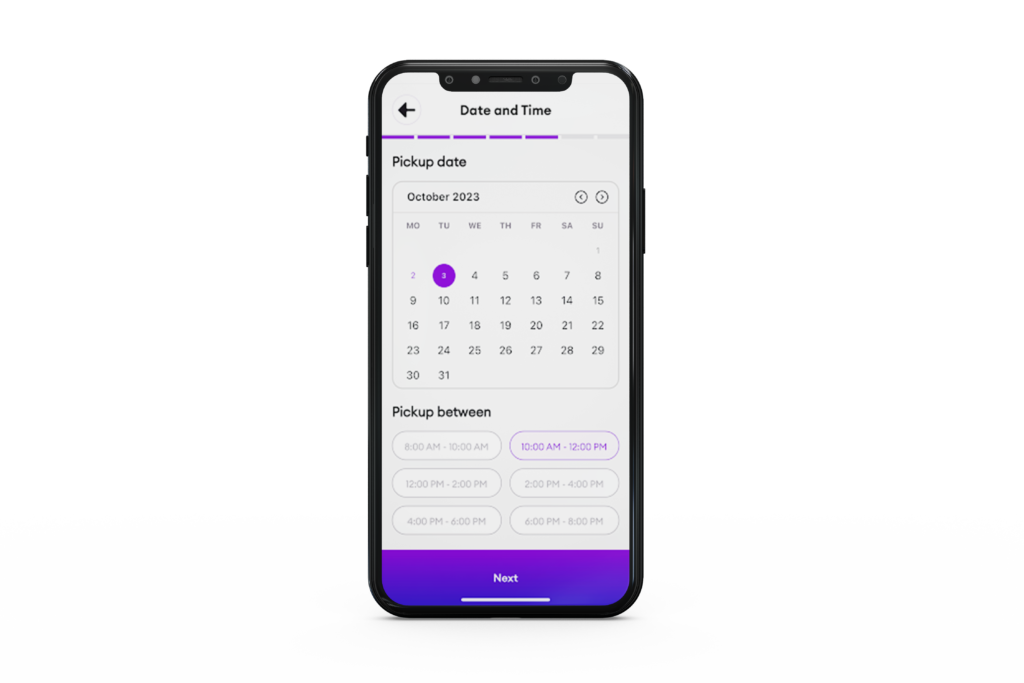
04.
Select Date & Time
Schedule the pickup time that works best for you. You can book same-day or schedule in advance.
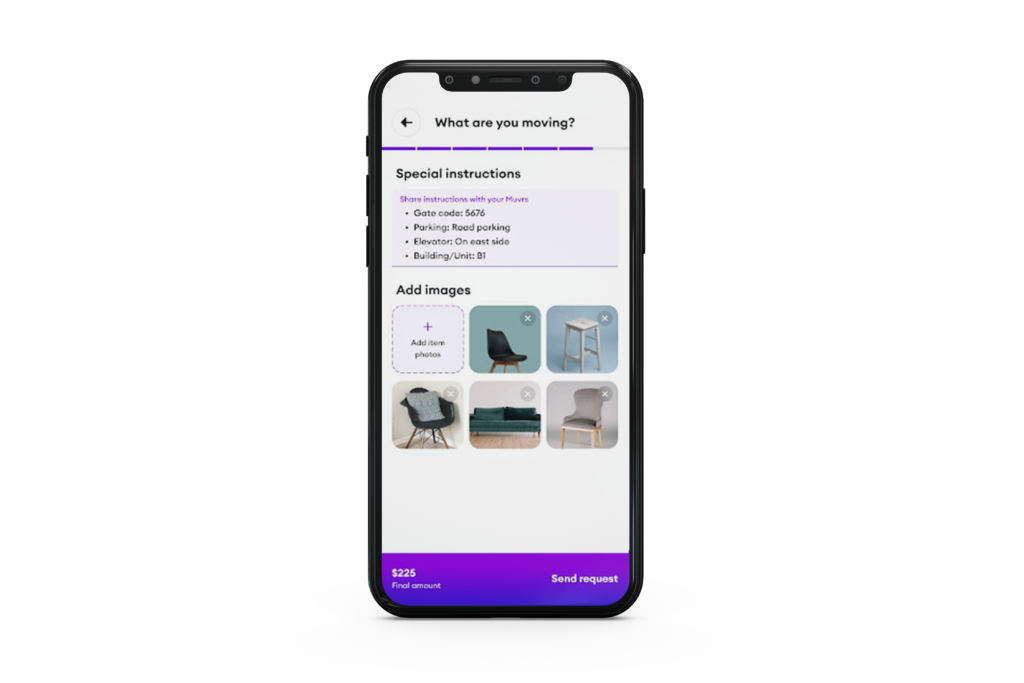
05.
Add Photos, Receipt(s) and/or Any Special Instructions
You can add photos, receipts, or any special instructions that your Muvrs needs to know about your move. This can include instructions on a hard-to-find location, building/unit number, parking, gate code, etc. Pay and schedule booking.
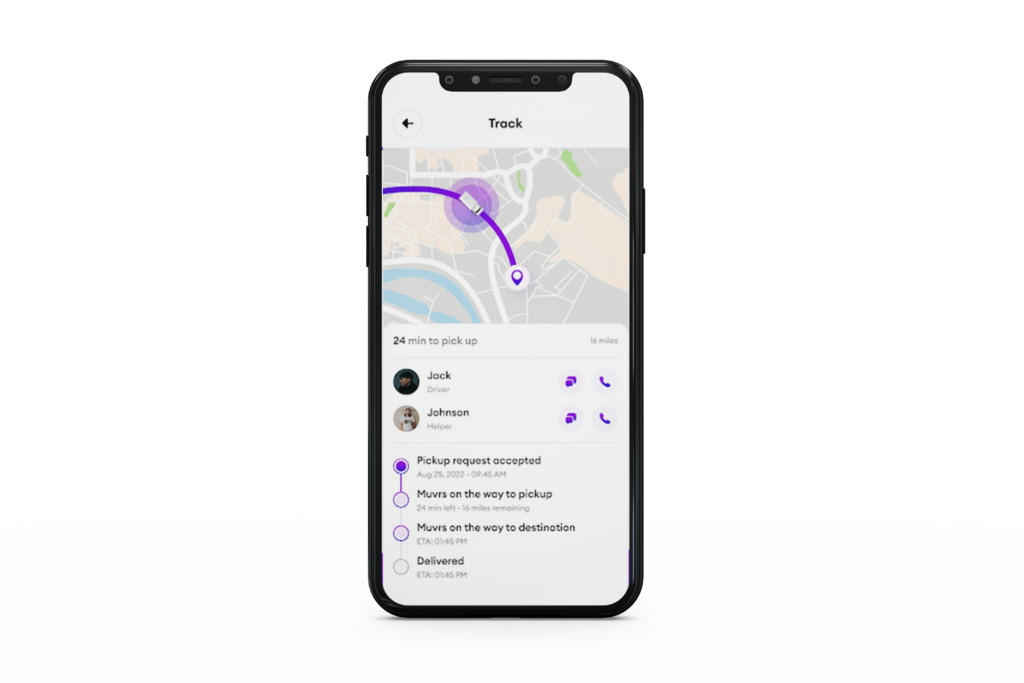
06.
Track Your Muvr
You can track the location of your belongings at any point during your order and communicate with your Muvrs at any time through the app’s messaging feature if you need to make any changes or provide additional information.
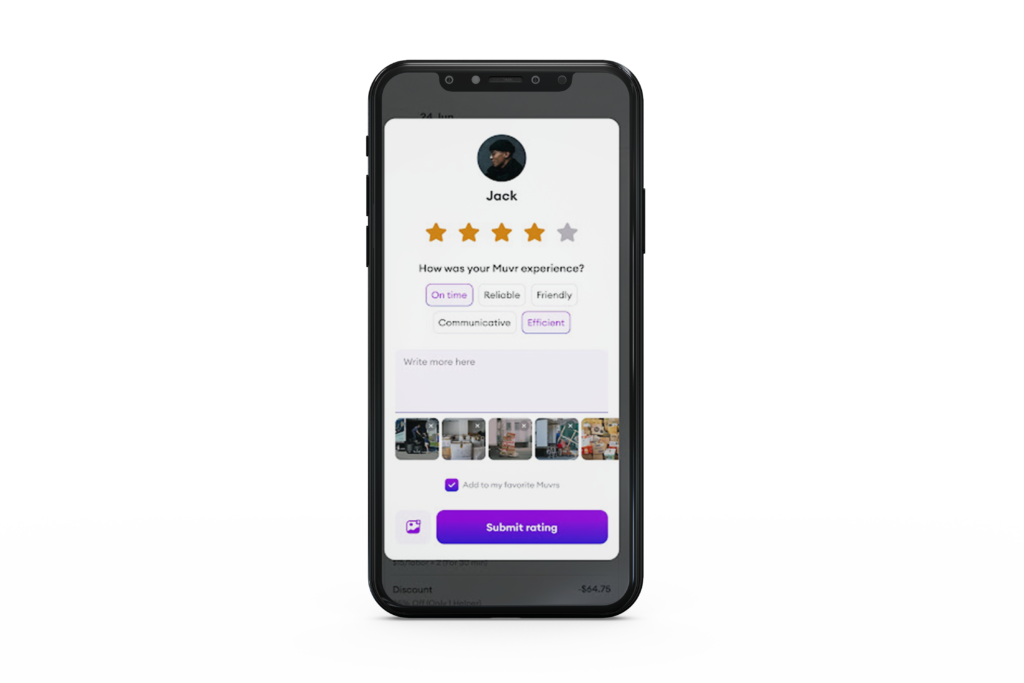
07.
Rate and Tip Your Muvrs
When your order is complete, you can rate and tip your Muvrs directly in the app for a job well done! We pride ourselves on providing excellent customer service, and we appreciate your feedback.


